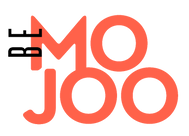How do I put my helmet under warranty?
You have just purchased your LUMOS helmet from our Be Mojoo e-shop, or from one of the official LUMOS resellers in France .
Warranty registration for your LUMOS helmet is now done directly on the LUMOS website.
This site is in English but feel free to activate Google translation into French in the navigation bar.
Before you begin, make sure you have your invoice/receipt and your headset with you.

2. Choose the type of helmet you purchased by selecting your model from the drop-down menu.
3. Enter the date of purchase or select the day from the calendar.
4. Indicate where you purchased the helmet.
If it's on our eshop, indicate "Bemojoo.com"
5. Enter the serial number of the headset.
(on a white sticker inside the helmet, behind the letters S/N).
6. In case of multiple purchases of helmets on the same ticket,
Click + to enter multiple serial numbers.
7. Select the “Next” button.
8. Save your receipt
Plan to have scanned or taken a photo of your invoice/receipt.
Click on “Choose a file”, select the document/photo with your receipt/invoice.

Then the document loads.

ANY QUESTIONS?
Be Mojoo , former Official distributor of Lumos in France answers all your questions.
Your favorite bike shop is also there to answer your questions.